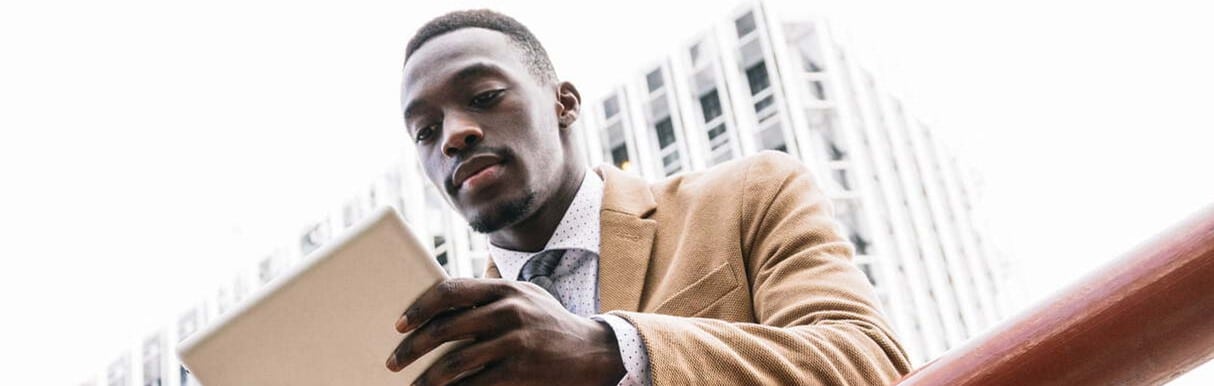Malware is a term used to describe malicious programs that hackers will use to launch a wide range of attacks from ransomware to data breaches. Once on a device, malware can be hard to detect without the right tools, and malicious actors can launch attacks that will disrupt a business or siphon sensitive information that will lead to further attacks. To do this, hackers will first need to infect a device with malware so that it can spread throughout the business’ network and perform its intended function. Here are a few of the most common ways bad actors will try to infect your devices with malware.
Phishing Emails

Phishing emails have always been one of the most popular ways for malicious actors to perform attacks, and they go hand in hand with spreading malware. Often, phishing emails will trick users into downloading a file or visiting a webpage that will put a malicious program on the device that will later download other forms of malware and steal company information. Phishing emails can spread malware to a device with simple actions such as clicking a link in the email or downloading an attachment, so it is critical that companies enforce good cybersecurity training for identifying and reporting attempted phishing attacks.
Drive-By Downloads

Sometimes, malware can be spread to a device with little action from the user. Drive-by downloads occur automatically when a user opens a webpage infected with malware. The malicious program will be downloaded as stealthily as possible to avoid the user even realizing they have been infected with malware. Hackers try to infect websites with weak security, or they will use social engineering to tempt users to click on a website they designed to infect a machine via drive-by download. Employees should be trained to only use trusted sites and be wary of links in emails, but small businesses should also have endpoint protection to help defend against surprise attacks like drive-by downloads.
Remote Desktop Protocol

Remote desktop protocol is a function that allows a user to connect to a device via the internet so long as they have access to the network the computer is on. If a hacker can acquire the login credentials for an account, they can remotely control a device and infect it with malware. If company credentials are stolen in a data breach, malicious actors can easily gain access to an account, but they can also just try to brute force their way into an account. If a company has poor password hygiene, then a hacker could break into an account and begin an attack before anyone at the company has a chance to realize the account has been compromised.
Summary
Malware attacks can be extremely dangerous for companies because they can happen suddenly and cause serious damage. By working with a local IT consultant like Robinett Consulting, small businesses can implement the right training and cybersecurity tools to reduce the chance of becoming a victim of a malware attack. Every business will require unique solutions, and our security specialists are ready to work with your business to find the customized tools that provide the most value for your network!